Plugins
Typemill has its own plugin directory. You can upload all plugins to the plugin folder and then activate and configure the plugin in the author panel under settings and plugins.
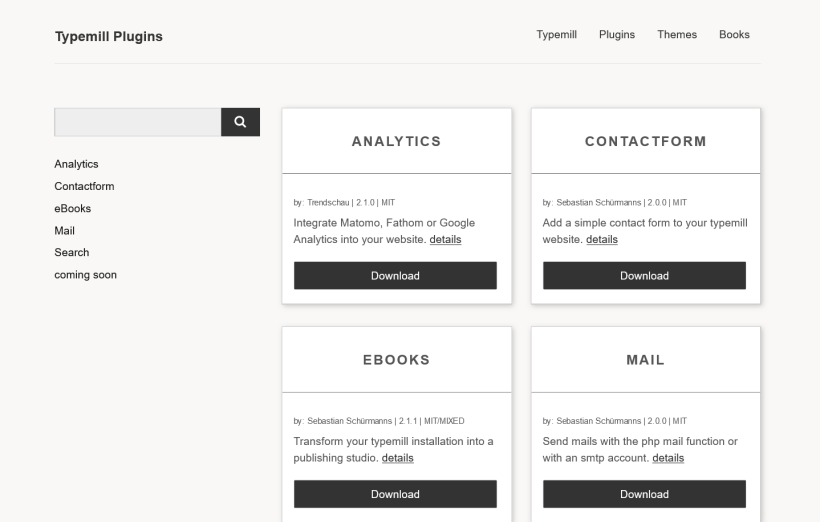
If there is a new version of a plugin available, then you will see a small update banner in the plugin area of the author panel. To update a plugin, simply open your FTP software, go to the plugin folder of Typemill, delete the plugin, and upload the new version of the plugin. Then check the plugin configuration in the settings of the author panel.
We also provide bundles for specific use cases that ship with a selection of helpful plugins for each use case. Check out our bundle for SEO optimized websites that includes data from google search console, html-tags, embeds, and analytics, for example.
If you are a developer and if you want to create your own plugins, please refer to the plugin documentation.