Kixote: Typemill's New Interface for Commands and Prompts
Kixote is a fresh interface introduced with Typemill Version 2.2.0. It brings to the table a growing number of administrative commands and paves the way for future prompts for KI-integration with plugins.
Commands with Kixote
Faced with the challenge of integrating more features into software without compromising simplicity and cleanliness, Typemill has decided to create its own solution - Kixote. This new conversational interface for administrative tasks offers a streamlined alternative to button overload.
Activating Kixote is straightforward: a small button in the author interface header reveals Kixote as an overlay. It's akin to a command line interface or a basic chatbot, providing a user-friendly way to navigate administrative functions.
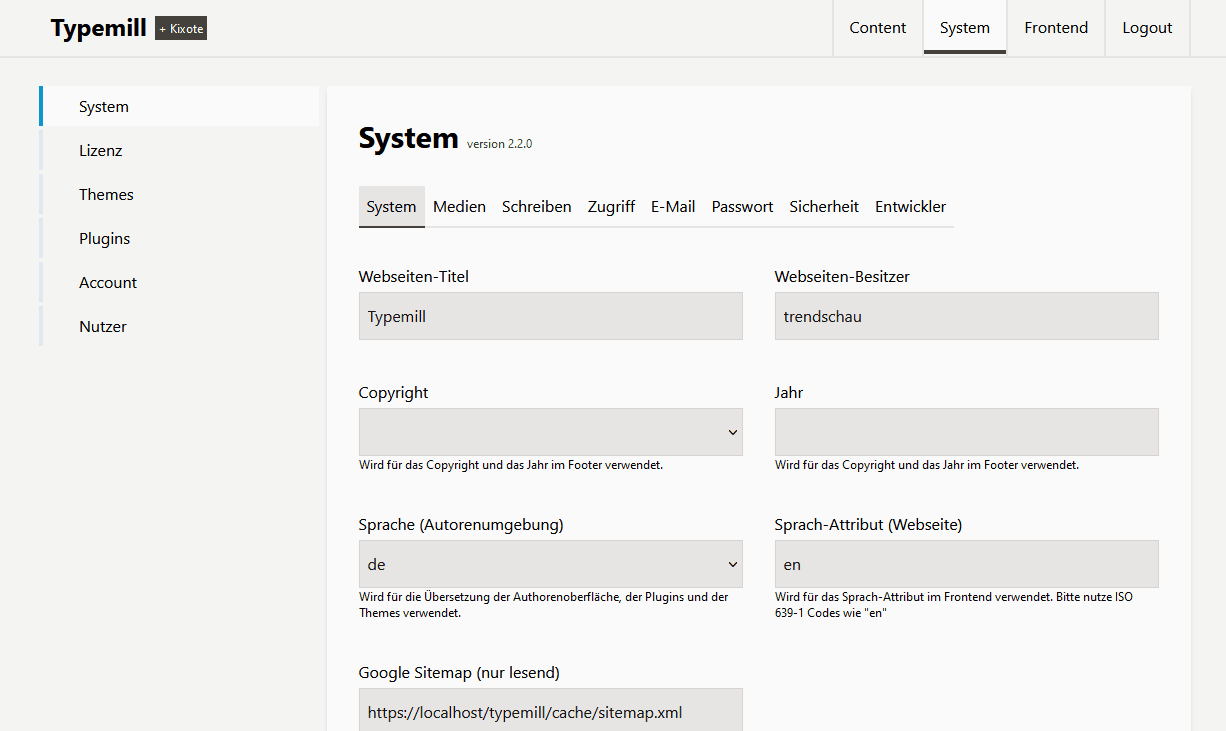
To discover available commands, simply input help and hit return. As of February 2024, Kixote supports a handful of useful commands:
help: Displays a list of all commands with brief descriptions.exit: Closes the Kixote interface.clear navigation: Clears the cached navigation data.clear cache: Removes cached files, including twig-cache, from the cache folder.show security log: Reveals the security log, which can be enabled in the security tab of the system settings.clear security log: Deletes the security log entries.
Kixote's answers can include action buttons, allowing you to use buttons instead of manually typing commands.
Prompts with Kixote
Intriguingly, Kixote is set to expand its functionality by handling prompts. This feature, arriving with future plugins, will allow integration with existing ChatGTP and DeepL accounts, among others. More details on this development will be shared soon.