Typemill Version 2: What is new?
Welcome to Typemill Version 2, released on November 12, 2023. We're thrilled to introduce an array of improvements and new features designed to elevate your Typemill experience. If you are still working with Typemill Version 1, then please follow the upgrade guide for Typemill. If you developed your own themes and plugins, then follow the developer guide for themes and the developer guide for plugins.
Here is what is new in Version 2:
Familiar User Experience
If you've used Typemill Version 1 before, Version 2 will feel familiar. The user interface as well as the programming interface remain similar, making it easy to use and update plugins and themes.
Under-the-Hood Changes
While the user interface remains familiar, many changes have occurred under the hood. Version 2 of Typemill establishes a solid foundation for future developments.
New License Model
Open Source with Commercial Extensions: Typemill Version 2 remains open source under the MIT license. However, existing plugins and themes from Version 1 are not compatible with Version 2 initially. Some will be upgraded, but limitations apply:
- Not all plugins and themes will be upgraded.
- Third-party plugins won't be upgraded.
- Community support will be encouraged for upgraded extensions.
Additionally, new commercial extensions will be introduced in the future to meet specific business needs.
System Requirements
Typemill Version 2 requires PHP 8.0.0 or higher. Older PHP versions are no longer supported.
Design Refresh
While retaining its core look and feel, Version 2 brings improvements to the details, colors, buttons, forms, and more. One example: The settings page now features a tab-navigation for a more structured experience.
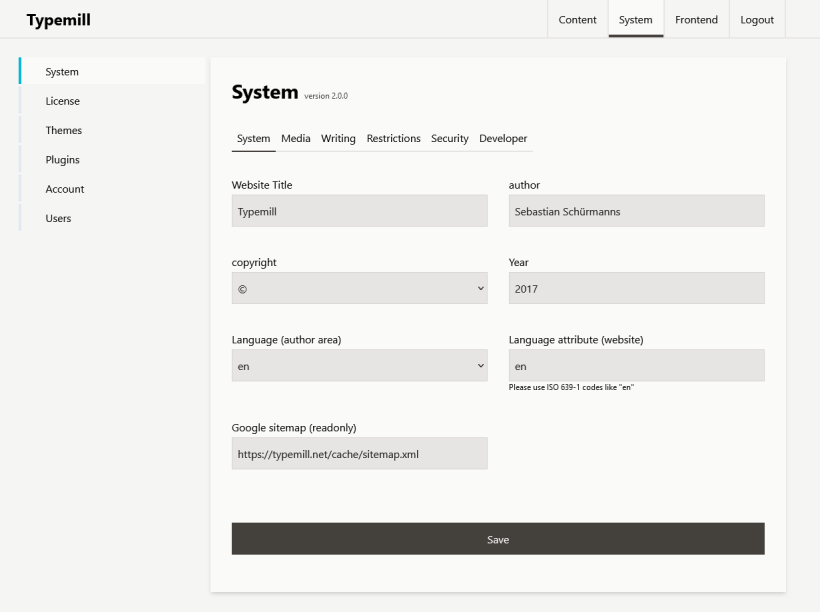
Improved Navigation and Publish Bar
Enhanced content navigation and a more intuitive publish bar provide a better user experience.
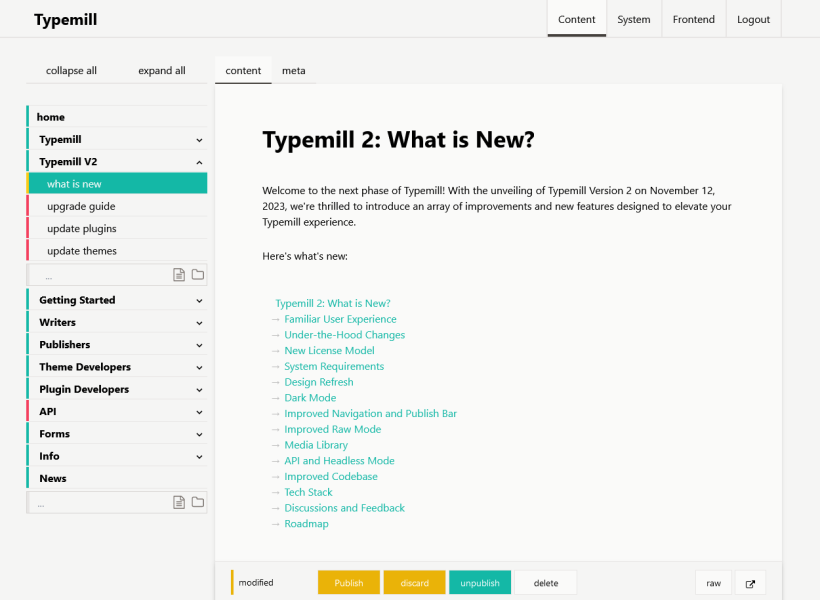
Dark Mode
Dark mode is now a core feature, offering users the ability to activate it in their accounts.
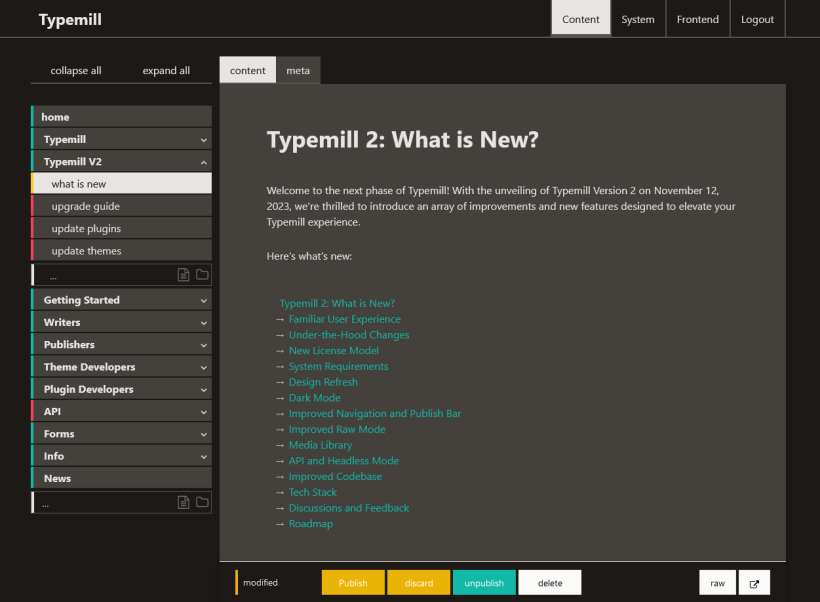
Improved Raw Mode
The raw mode has been improved, featuring colorful Markdown highlighting and automatic scrolling to prevent content from being obscured.
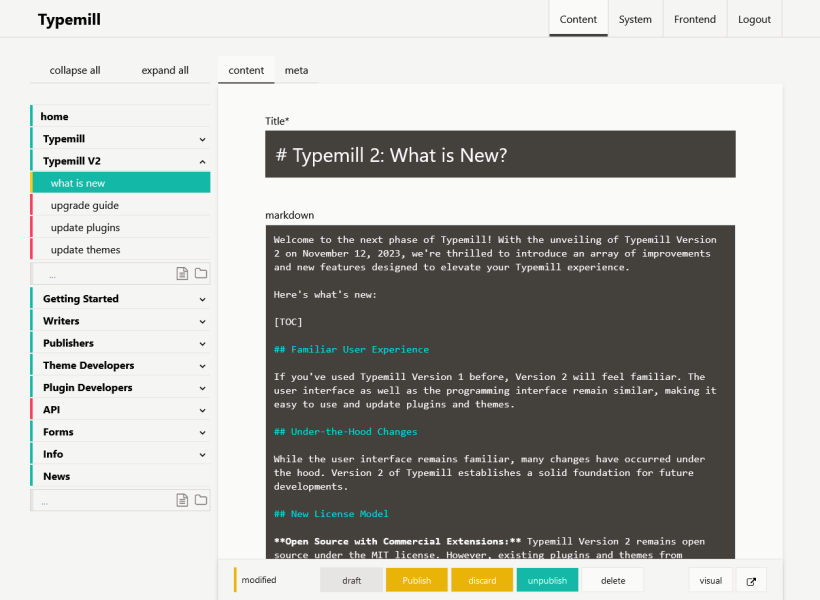
Media Library
Images and files continue to be conveniently stored in a central media library, promoting effortless reusability and maintaining consistency across your pages. To enhance navigation within the media library, a new 'This Page' button has been introduced, allowing users to view only the images or files associated with the current page, making it particularly useful for larger websites.
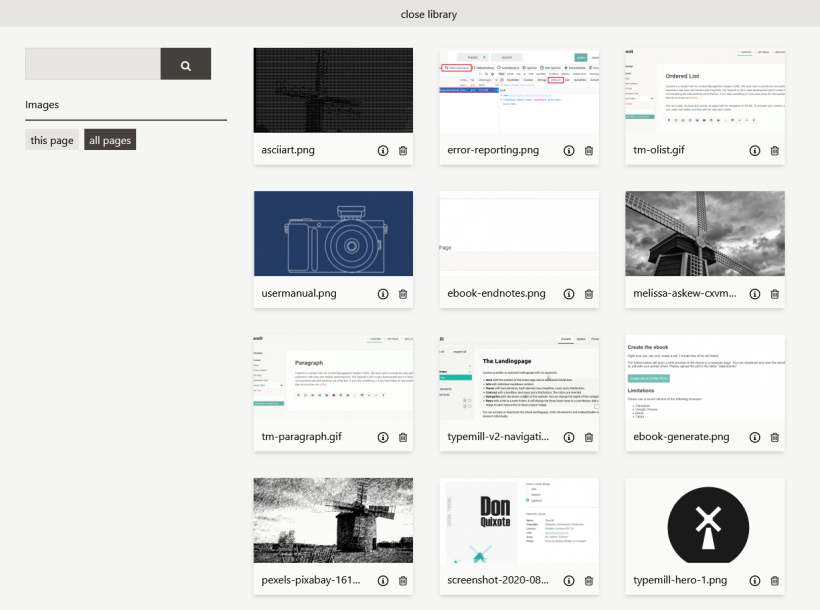
API and Headless Mode
Version 2 introduces a cleaner API architecture, enabling developers to access and manipulate content programmatically (headless mode). This feature will be finished in the upcomming weeks.
Improved Codebase
Extensive refactoring and cleanup of the codebase have taken place, making it easier to maintain and extend Typemill.
With these improvements, Typemill Version 2 sets the stage for a more powerful and user-friendly experience.
Tech Stack
The technical stack has been upgraded to:
- Slim Framework Version 4 (upgraded from version 3).
- Vue.js version 3 (upgraded from version 2).
- Tailwind CSS (switched from Tachyons CSS und Custom CSS).
Typemill 2 embraces modern technology while remaining simple and lightweight.
The docker-support will be back soon (I hope), and the auto-testing with cypress might be added later again.
Discussions and Feedback
If you want to provide feedback or start a discussion, then you can do it with the new discussion-board on GitHub now.
Roadmap
There is a public roadmap for Typemill 2. and this roadmap will be updated regularly in the future.