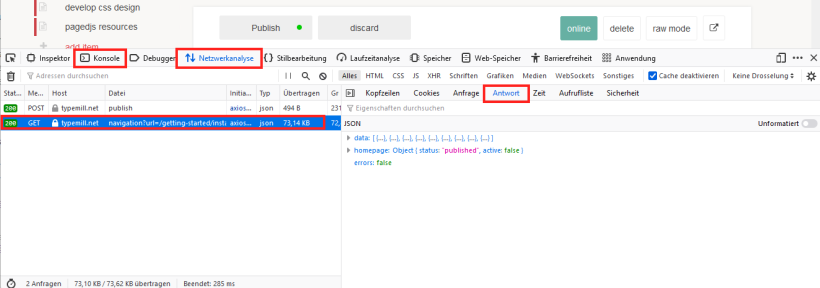Troubleshooting
Here you can find some instructions to solve common problems and to report errors so we can help to fix them.
Change Rewrite Base
In some environments (like 1und1) you have to use an empty slash as the rewrite base. If you have any trouble (e.g. get a 500 error from the server), then please activate this line in your htaccess and try again:
# In some environements, an empty RewriteBase is required:
RewriteBase /YouTube videos do not work
Not super sure but you should check if your server allows file_get_contents because Typemill will fetch the preview image from YouTube with that. See GitHub issue.
Check GitHub Issues
All issues with the setup are marked with the setup tag on GitHub, so you can check them there.
How to Report Errors
If you do not find any solution, then please report an error on GitHub. Please provide detailed errors with the following steps:
Enable Error Reporting
If you have access to the admin area of Typemill, then please go to the settings in typemill, scroll down to the developer section and activate the checkbox "Error Reporting".
If you do not have access to the admin area, then you can activate error reporting manually. Simply open the file settings.yaml in the settings folder and add a new line:
displayErrorDetails: trueDo NOT FORGET to disable the error reporting again after your tests, because detailed errors should never be displayed to visitors for security reasons.
Enable Developer Tools in Browser
Please enable the developer tools in your browser. Details depend on the browser that you use. The screenshots below are from firefox.
With the open developer tools you can create/reproduce the error again. In the developer tools you will now see detailed errors in the tabs "console" or "network". In the network tab you will see the a lot of calls. Look for a call that is marked red. Click on the red call. In the window on the right side click on the tab "response". There you will hopefully find a detailed error report that will help to fix the issue.