Themes
Typemill ships with a standard theme called "Cyanine". Cyanine is an univeral theme that you can use for documentation, as well as for any other kind of text-work. You can configure the theme in the author panel under settings and themes.
For more themes, head over to the Typemill Theme Directory.
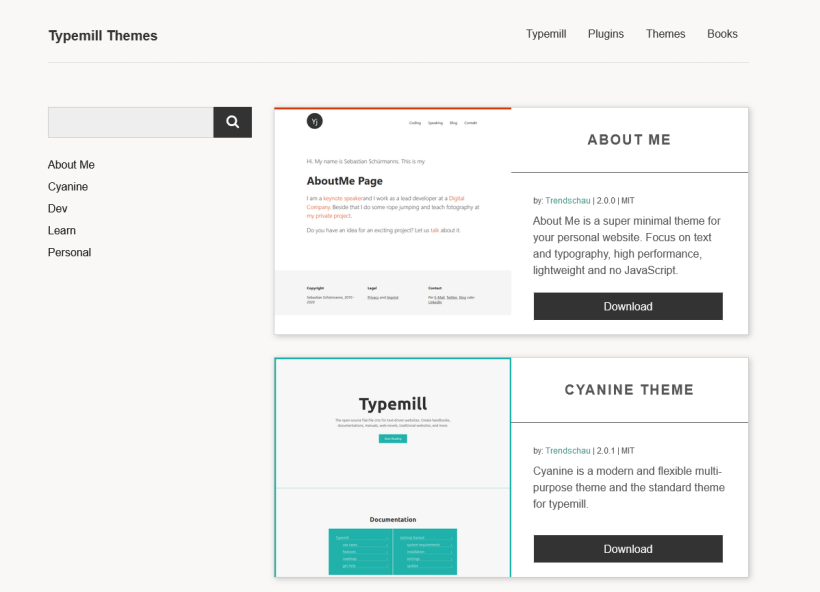
If there is a new version of the theme available, then you will see an update banner in the theme area of the author panel. To update a theme, open your FTP-software, go to the theme folder of your typemill installation, delete the old folder of your theme (e.g. /themes/typemill), and upload the new folder.
If you are a developer or web designer, you can easily create your own theme with the Twig templating language. Please read the theme documentation for more details.